




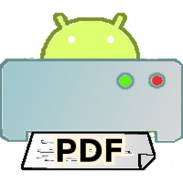
Let's Print PDF

وصف لـLet's Print PDF
Let's Print PDF is a companion app for Let's Print Droid. (ARM, x86 CPU's only.) These apps allow Cloud-free printing on android.
Let's Print PDF acts as a PDF rendering engine, allowing Let's Print Droid to generate PCL and Postscript for PDF files. (a la GhostScript.)
To actually print a PDF file, you must install and run Let's Print Droid. By itself, Let's Print PDF acts only as a PDF viewer.
Let’s Print Droid (LPD) combined with Let's Print PDF is print enabling software for Android phones and Tablets.
If you have a business grade laser or print server (CUPS,LPR,SAMBA, etc) , the app will talk directly to them without any off-site conversion. No print data leaves your local network unless you choose the GCP (Google Cloud Print) option. Most other print apps ship your PDF to a cloud server to convert it to something your printer understands.
- Works on devices using Android 2.3 or greater.
- Designed to print to wifi connected laser printers.
- ideal for connecting to print servers as it understands most protocols: Line Printer Daemon, IPP/CUPS, Server Message Block/CIFS, HTTP, JetDirect/RAW, etc.
- use the Share or Send function of another Android app to print.
- supports Google Cloud Print. Just choose Cloud Print from the Protocol option list in the Add Printer dialog box.
- can print PDFs, Jpeg, PNG, GIF images, Text Documents, GMails and static web pages.
- includes generic PCL,POSTSCRIPT & PDF drivers if your printer does not understand Raw image files.
- It allows visiting Android users to print with minimal configuration by the user. Load the app, scan a QR code; the document prints.
- Proxy Print Server mode (under the Browser Mode menu item) lets you print photos from your iPad/iPhone or other device.
- Bonjour (AirPrint) / Avahi Printer Discovery using multicast DNS. Hit menu->New Printer and choose Scan option.
Let's Print PDF is a minor variation of the MuPDF Android Project. This app is distributed under the GNU GPL version 3 license. The source for this app can be found at http://code.google.com/p/lets-print-pdf
دعونا طباعة PDF هو التطبيق مصاحب للطباعة دعونا الروبوت. (ARM، الإصدار x86 وحدة المعالجة المركزية فقط.) هذه التطبيقات تسمح طباعة خالية من السحب على الروبوت.
دعونا طباعة أعمال PDF كمحرك تقديم PDF، مما يسمح دعونا طباعة الروبوت لتوليد PCL و PostScript لملفات PDF. (على غرار غوستسكريبت.)
لطباعة ملف PDF في الواقع، يجب تثبيت وتشغيل دعونا طباعة الروبوت. في حد ذاته، يعمل دعونا طباعة PDF فقط كمشاهد PDF.
دعونا طباعة الروبوت (LPD) جنبا إلى جنب مع دعونا طباعة PDF طباعة هو تمكين البرمجيات للهواتف أندرويد وأقراص.
إذا كان لديك عمل أو الليزر الصف خادم الطباعة (الكؤوس، LPR، سامبا، الخ)، فإن التطبيق التحدث إليهم مباشرة دون أي تحويل خارج الموقع. لا يترك أي بيانات الطباعة الشبكة المحلية الخاصة بك إلا إذا اخترت GCP (جوجل الغيمة طباعة) الخيار. معظم تطبيقات الطباعة الأخرى السفينة PDF الخاصة بك إلى ملقم سحابة لتحويله إلى شيء يفهم الطابعة.
- يعمل على الأجهزة التي تستخدم الروبوت 2.3 أو أكبر.
- تصميم الطباعة إلى واي فاي اتصال طابعات الليزر.
- مثالية لربط لطباعة خوادم كما يفهم معظم بروتوكولات: السطرية الشيطان، IPP / الكؤوس، بروتوكول Server Message Block / CIFS، HTTP، JetDirect / RAW، الخ
- استخدام حصة أو إرسال ظيفة التطبيق الروبوت أخرى للطباعة.
- يدعم جوجل الغيمة طباعة. مجرد اختيار الغيمة طباعة من القائمة الخيار بروتوكول في مربع الحوار إضافة طابعة.
- يمكن طباعة ملفات PDF، JPEG، PNG، GIF الصور والمستندات النصية، GMails وصفحات الويب الساكنة.
- تشمل PCL، بوستسكريبت وPDF برامج التشغيل العامة إذا كانت الطابعة لا يفهم ملفات الصور الخام.
- انها تسمح للمستخدمين زيارة الروبوت لطباعة مع الحد الأدنى من التكوين من قبل المستخدم. تحميل التطبيق، مسح رمز الاستجابة السريعة؛ طباعة المستند.
- وكيل وضع ملقم الطباعة (تحت مستعرض الوضع عنصر القائمة) يتيح لك طباعة الصور من جهاز iPad / iPhone أو أي جهاز آخر.
- صباح الخير (AirPrint) / Avahi طابعة ديسكفري باستخدام DNS الإرسال المتعدد. ضرب القائمة> طابعة جديدة واختيار خيار المسح الضوئي.
دعونا طباعة PDF هو الاختلاف الطفيفة لمشروع الروبوت MuPDF. يتم توزيع هذا التطبيق تحت رخصة جنو العمومية الإصدار 3 الترخيص. مصدر لهذا التطبيق ويمكن الاطلاع على http://code.google.com/p/lets-print-pdf
























